Sidebars examples
Transaction History
The More Payments for Payfast plugin allows you to view customer activity in making payments.
To view the Transaction History, from the App page inside BigCommerce Launch the More Payments for Payfast app. Click on the Transactions tab at the top.
A list of transactions are shown. You can click on the transaction to get more detail. Transactions are stored for 30 days.
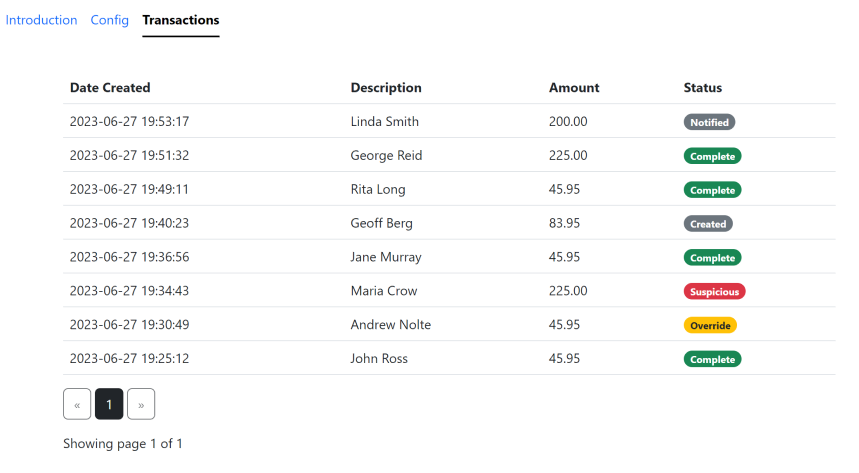
The transaction History page also shows the status of the payment transaction.
| Created | The Created status is assigned to an order where the payment process has started. An order may be in Created status because the customer is busy with the payment or cancelled the payment during the payment process. The Created status is removed when the user starts the payment process again for the specific cart. |
|---|---|
| Notified | The order is status to Notified when Payfast notifies the More Payments for Payfast plugin that the payment was succesful. |
| Suspicious | Validity checks are performed as part of the payment process. Four checks are completed. A payment is flagged as suspicious if the payment is succesful but not all the checks are passed. Payments that do pass all the checks are changed to the Manual Verification Required status in BigCommerce by default - this can be configured on the More Payments for Payfast config screen. The status checks completed can be viewed on the transaction detail pop up or on the Show Notes for the Order on the View Order page in BigCommerce |
| Completed | Once the More Payments for Payfast plugin is notified of the succesful payment, the status in BigCommerce is changed to Awaiting Fulfillment in BigCommerce. The payment is then marked as completed in More Payments for Payfast. |
| Override | It may be that the payment is not confirmed in BigCommerce after Payfast notified the More Payments for Payfast plugin of the succesful payment. This is typically the case where the customer closes the web page after the payment is completed before the status in BigCommrce is updated. The More Payments for Payfast plugin monitors payments in the notified status. The More Payments for Payfast plugin will ensure that an order is created for all payments that have been in the Notified status for more than 5 minutes. The order is changed to the Manual Verification Required status in BigCommerce by default - this can be configured on the More Payments for Payfast config screen. |
