Sidebars examples
Advanced Setup
You can customize the MorePayments plugin experience for your store using the advanced features.
Payfast Item Settigs
The Payfast item settings allow you to change message as well as description that will appear on the Payfast transaction for your store as well as sending a confirmation email on succesful payment.
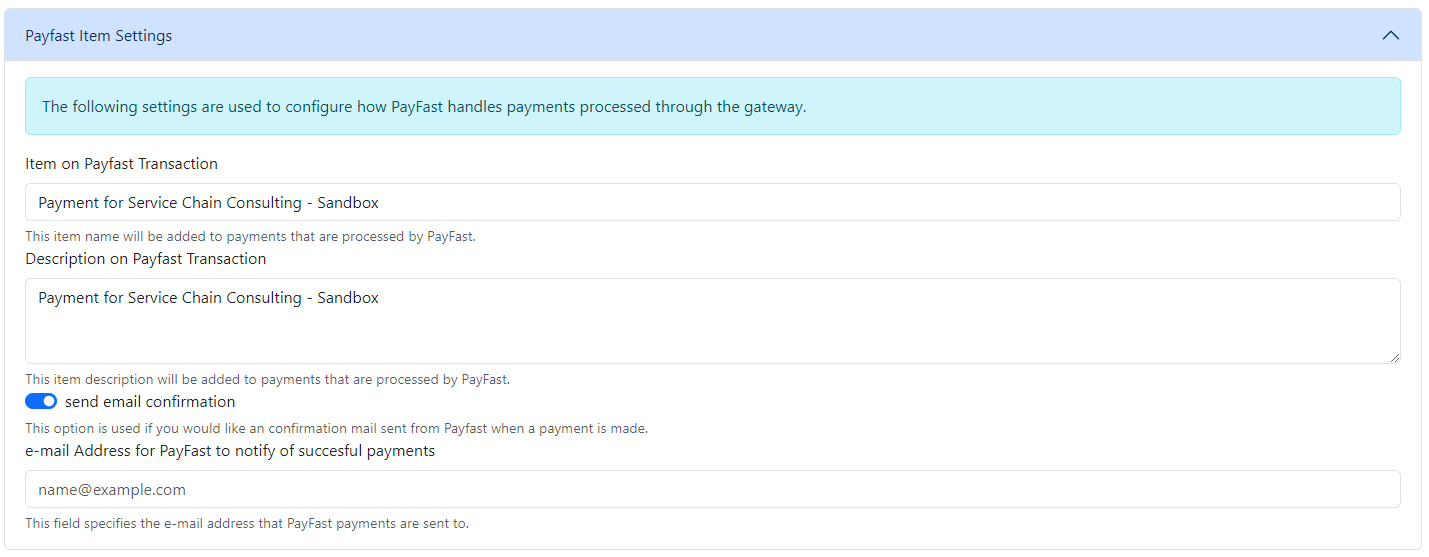
| Item on Payfast Transaction | This item name will be added to payments that are processed by PayFast. |
|---|---|
| Description on Payfast Transaction | This item description will be added to payments that are processed by PayFast. |
| send email confirmation | This option is used if you would like an confirmation mail sent from Payfast when a payment is made. |
| e-mail Address for PayFast to notify of succesful payments | This field specifies the e-mail address that PayFast payments are sent to. |
Payfast Item Settigs
The Payfast item settings allow you to change the button the customer will see, the message the customer is shown in succesful payment as well as sending a confirmation email on succesful payment.
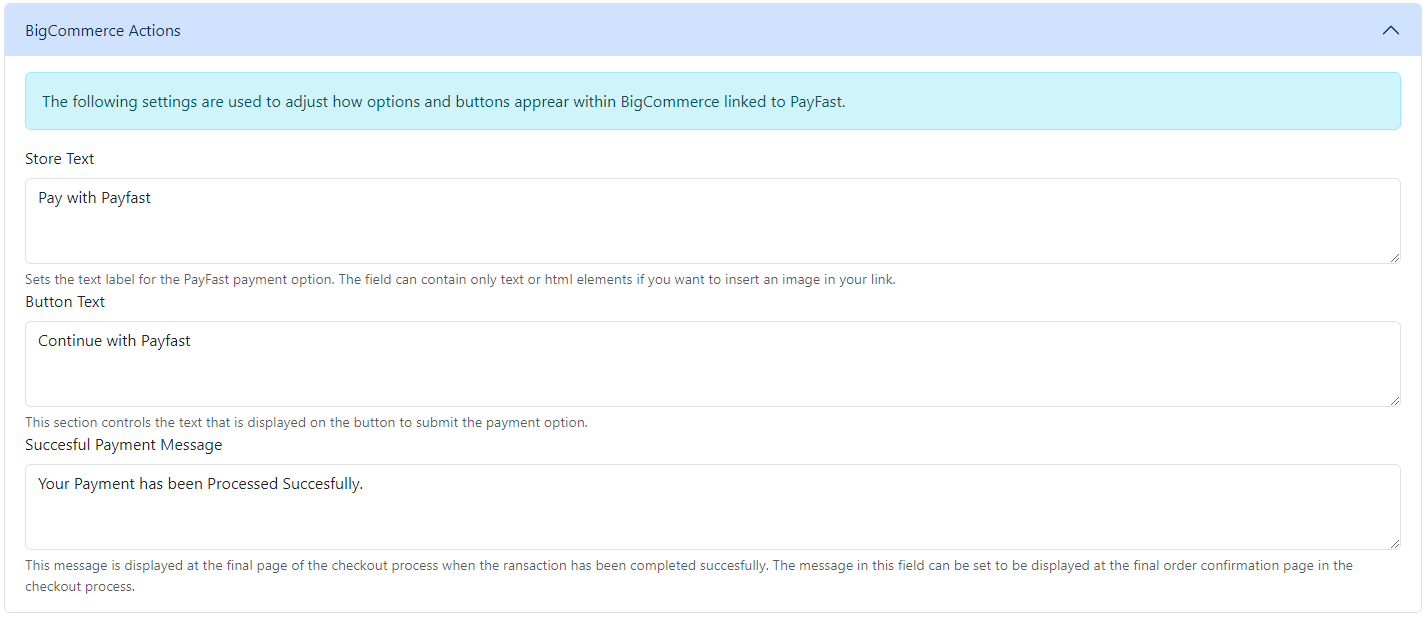
| Store Text | Sets the text label for the PayFast payment option. The field can contain only text or html elements if you want to insert an image in your link. |
|---|---|
| Button Text | This section controls the text that is displayed on the button to submit the payment option. |
| Succesful Payment Message | This message is displayed at the final page of the checkout process when the ransaction has been completed succesfully. The message in this field can be set to be displayed at the final order confirmation page in the checkout process. |
Suspicious Payments
All payments are checked for any suspicious behavour. The payment is checked to come from a valid PayFast address, that the amount is correct and that PayFast confirm the payment. Completed payments that do not match all the safety checks can be marked with a special status and a note can be added to the order.
| Add note when suspicious transaction | Checks are completed as part of the payment process to detect suspicious payments. Details of suspicious payments can be added to the notes linked to the order in BigCommerce. Untick this option to not have the notes section updated with comments of suspicious payments. |
|---|---|
| Status to Update to When Suspicious transaction Detected | This option sets the status the BigCommerce order will be changed to if the transaction is regarded as suspicious. Unsispicious payments are marked as Awaiting Fulfillment. |
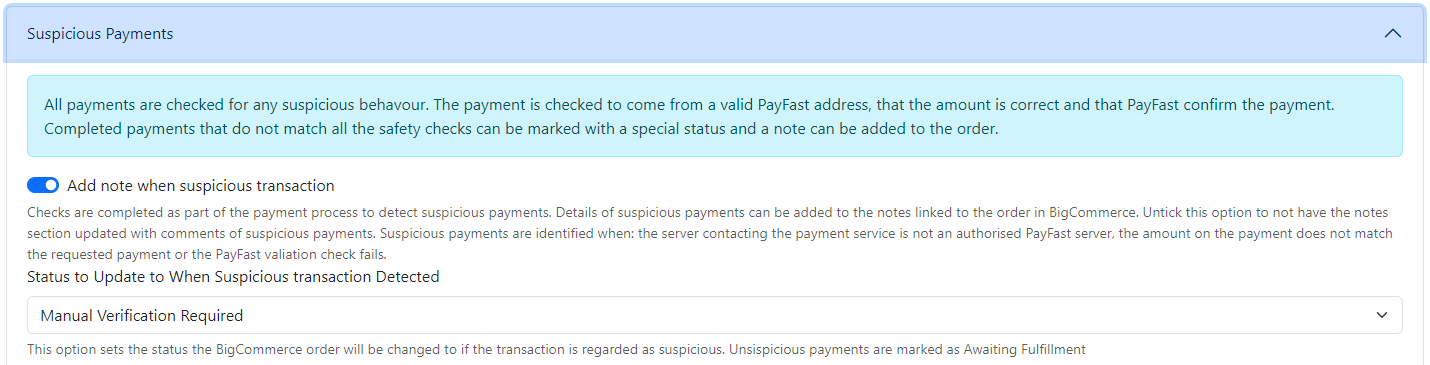
Only a subset of the BigCommerce statuses are made available for selection. The BigCommerce statuses availale together with their definition are described below.
| Name | Description |
|---|---|
| Cancelled | Seller has cancelled an order, due to a stock inconsistency or other reasons. |
| Declined | Seller has marked the order as declined for lack of manual payment, or other reasons. |
| Awaiting Payment | Customer has completed checkout process, but payment has yet to be confirmed. |
| Completed | Client has paid for their digital product and their file(s) are available for download. |
| Awaiting Fulfillment | Customer has completed the checkout process and payment has been confirmed. |
| Manual Verification Required | Order is on hold while some aspect needs to be manually confirmed. |
